It’s time for your favorite client work software to be in lock-step with your favorite accounting software. Automatically stream details to build customized invoices with real-time data. Translate your billable time into dollars and get paid for your client work.
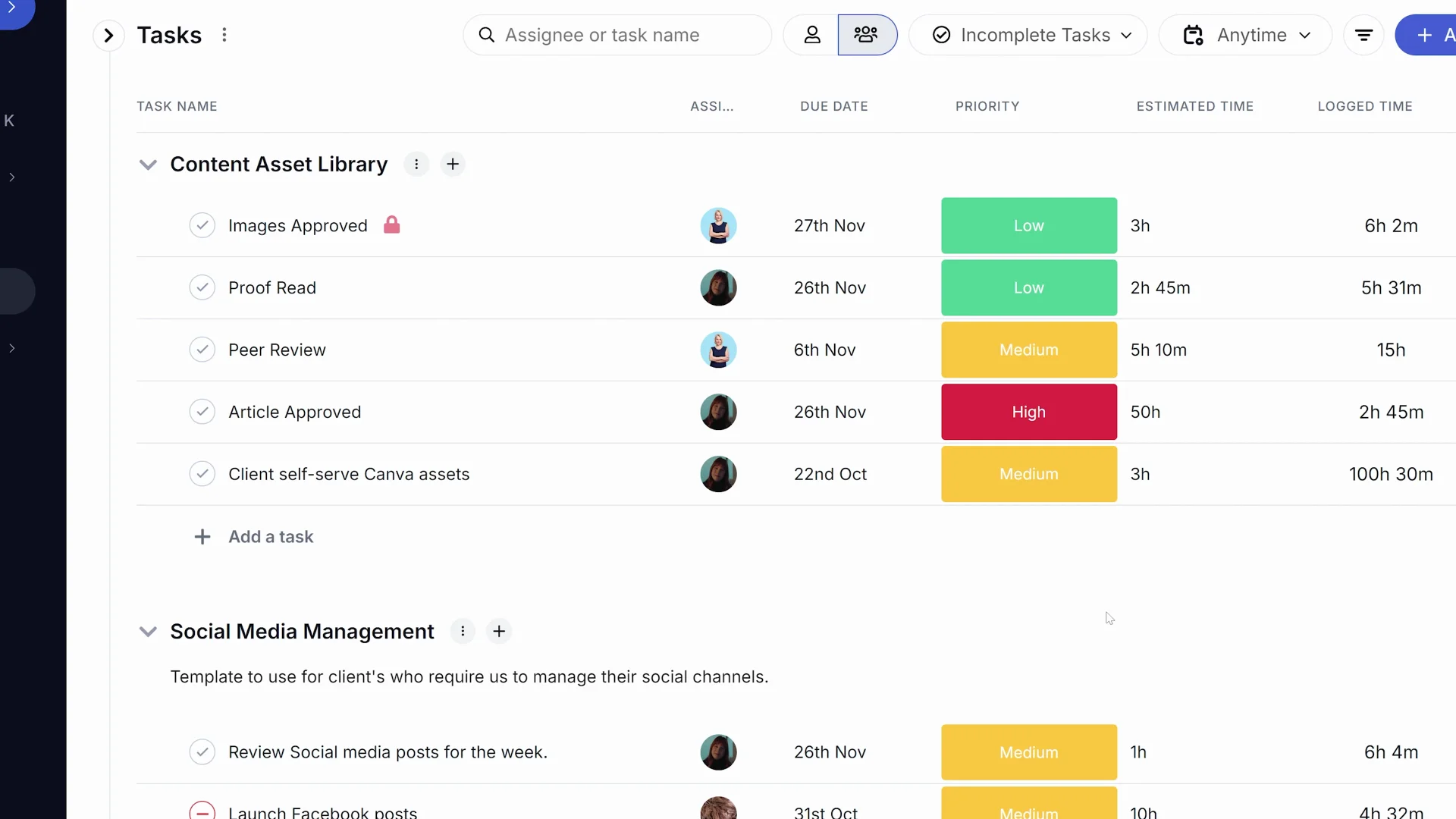
Hassle-free invoices
Say goodbye to manual effort, context-switching, and missing data. Say hello to automatic syncing and detailed invoices, every time, with next to no human intervention. Just one more step to help make invoice creation less of a headache.
Automatic, real-time updates
In real-time, billable time data will automatically flow from Teamwork.com to QuickBooks. As data is created and updated, the integration will do the heavy lifting for you and stream data across tools—easy as that.
No manual intervention needed
No need to trigger the sync yourself or manually export invoices from Teamwork.com just to get data in two places. Automatic updates will save you loads of time, reduce annoying clicks, and enable you to focus on actual work.
Efficiency 101
Real-time streaming of data from Teamwork.com to QuickBooks will help you take back your time and streamline your overall invoicing process. More efficient invoicing must lead to snappier client payment, right?
Get a step-by-step breakdown of how to use the Advanced QuickBooks Integration here.
Details where and when you need them
Having even more details from Teamwork.com in QuickBook ensures better representation of information on an invoice. Enjoy the flexibility and abundance of available data to fit your invoicing needs.
Customize your invoices
Be selective and choose which data to include when building your invoice. Match company standards, bring in required details, or choose contextual fields to tell the full story. Curate invoices based on what you want to show (or not show!) the client.
)
Maximize billable time
We all know time is money, but billable time logs from Teamwork.com are golden nuggets of information. Enjoy all this extra data in QuickBooks: time log duration, the user who logged the time, their billable rate, the task on which the time was spent, the project associated with it, and the client linked to it.
The same data, in the same tools
So long, context switching! The Advanced QuickBooks Integration syncs all relevant details from Teamwork.com for consistent and holistic data across both platforms.
We’ll play matchmaker
All affiliated data with billable time will match to their corresponding entities in QuickBooks. If a data point doesn’t exist in QuickBooks, it’ll be created using the provided Teamwork.com data—how easy is that?
Streamlined invoicing for client satisfaction
We’re ultimately here to help you profit from every client demand. Wow your clients with invoices that include only the necessary data, are billed on time, and are always up to date to help you get paid swiftly and seamlessly.
Summarized invoices
Time logs can be grouped together on a QuickBooks invoice so all individual time logs roll up into a single, neat line item. Perfect for a summarized and uncluttered invoice if that’s what your client requests.
)
Report like a pro
All this automatic and additional data will also help power up your financial reporting. An improved data structure and level of detail will keep QuickBook reports accurate, comprehensive, and updated in real-time.
Learn more
Want to find out more about using the Advanced QuickBooks Integration? Our Help Docs have you covered.
Have questions, feedback, or need support? The Teamwork.com Support Team is just a click away.
)